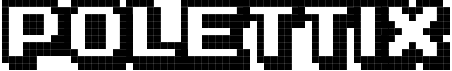wrapperl is a (Perl) program lets you wrap another Perl program
with some local-specific configurations.
Why would you do this, e.g. as opposed to modifying the
hash-bang line or setting PERL5LIB, or calling the perl
executable directly? Well, lazyness of course, but also the fact
that in different environments the same program might need different
configurations, and changing those configurations possibly in many
little Perl programs quickly becomes an error-prone hassle.
wrapperl provides you with a consistent, minimal and easy to setup
way to concentrate local-specific configurations in
wrapperl.env file, and be sure
that you will call your Perl program(s) with the right setup every time.
This article contains only a brief extract from the documentation to get your feet wet; you can find the whole thing on the GitHub repository.
Installing
Installion is easy: download wrapperl from here
and put it somewhere in the environment(s) where you need it. It is not
necessary to put it in a directory in the PATH, although it is
suggested in order to access all functionalities.
A Complete Example
Sometimes an example is worth a thousands manuals.
A few assumptions
Let’s make a few assumptions:
- you will write your program
prg.pl. If you don’t even want to write one, you can copy and paste this:
#!/usr/bin/env perl
print "using perl '$^X', \@INC contains:\n";
print "- '$_'\n" for @INC;- you do your coding in a development environment where:
- you develop
prg.plinside directory/home/me/program perlis located at/home/me/perl/bin/perl- the libraries you need are stored in non-standard positions
/path/to/some/liband/path/to/another/lib
- you develop
- you deploy your program in a production environment with a different
setup, namely:
- your program
prg.plis deployed in directory/app/program perlis located at/approved/perl/bin/perl- the libraries you need are all stored in
/approved/lib
- your program
This is what how you start in the development environment:
me@devhost /home/me/program$ ls -l
-rwxr-xr-x 1 me me 74 Apr 23 22:28 prg.plThis is what how you start in the production environment:
me@production /app/program$ ls -l
-rwxr-xr-x 1 me me 74 Apr 25 20:51 prg.plStep 1: symlink to wrapperl
In both environments, you create a symbolic link named prg
pointing towards wrapperl. The link is located inside the same
directory as prg.pl.
This is what you end up with in the development environment:
me@devhost /home/me/program$ ls -l
lrwxrwxrwx 1 me me 8 Apr 23 22:51 prg -> /home/me/bin/wrapperl
-rwxr-xr-x 1 me me 74 Apr 23 22:28 prg.plThis is what you have in the production environment:
me@production /app/program$ ls -l
lrwxrwxrwx 1 me me 8 Apr 25 20:51 prg -> /usr/local/bin/wrapperl
-rwxr-xr-x 1 me me 74 Apr 25 20:51 prg.plStep 2: create wrapperl.env files
In each environment (development and production in our example)
You create the wrapperl.env file, which will hold configurations
that are specific for the environment it is located into.
We will put it in the same directory as prg and prg.pl.
wrapperl.env is a standard Perl file, where you can:
- set the environment variable
PERL5LIBto point towards the library paths you need for loading your modules, and - set a specific perl binary by means of the
$PERLvariable
For our example, this is what you end up with in the development environment:
me@devhost /home/me/program$ ls -l
lrwxrwxrwx 1 me me 8 Apr 23 22:51 prg -> /home/me/bin/wrapperl
-rwxr-xr-x 1 me me 74 Apr 23 22:28 prg.pl
-rwxr-xr-x 1 me me 90 Apr 22 12:35 wrapperl.env
me@devhost /home/me/program$ cat wrapperl.env
$ENV{PERL5LIB} = '/path/to/some/lib:/path/to/another/lib';
$PERL = '/home/me/perl/bin/perl';This is what you have in the production environment:
me@production /app/program$ ls -l
lrwxrwxrwx 1 me me 8 Apr 25 20:51 prg -> /usr/local/bin/wrapperl
-rwxr-xr-x 1 me me 74 Apr 25 20:51 prg.pl
-rwxr-xr-x 1 me me 66 Apr 25 20:51 wrapperl.env
me@production /app/program$ cat wrapperl.env
$ENV{PERL5LIB} = '/approved/lib';
$PERL = '/approved/perl/bin/perl';So yes, they two setups are mostly the same, except for the contents
of the wrapperl.env files, each containing configurations that
are environment-specific.
Step 3: use the symlinks
Now, you are ready to run your program in either environment, just
remember to execute the symbolic link to wrapperl instead of your
program.
In the development environment:
me@devhost /home/me/program$ ./prg
using perl '/home/me/perl/bin/perl', @INC contains:
- '/path/to/another/lib/i686-linux'
- '/path/to/another/lib'
- '/path/to/some/lib/i686-linux'
- '/path/to/some/lib'
- '/home/me/perl/lib/site_perl/5.18.1/i686-linux'
- '/home/me/perl/lib/site_perl/5.18.1'
- '/home/me/perl/lib/5.18.1/i686-linux'
- '/home/me/perl/lib/5.18.1'
- '.'In the production environment:
me@production /app/program$ ./prg
using perl '/approved/perl/bin/perl', @INC contains:
- '/approved/lib/i686-linux'
- '/approved/lib'
- '/approved/perl/lib/site_perl/5.18.1/i686-linux'
- '/approved/perl/lib/site_perl/5.18.1'
- '/approved/perl/lib/5.18.1/i686-linux'
- '/approved/perl/lib/5.18.1'
- '.'Can you PATH?
If you can put wrapperl somewhere in the path (or in the same
location in every environment), you can even spare the symbolic
link. Just point the hash-bang to wrapperl and you’re done:
#!/usr/bin/env wrapperl
print "using perl '$^X', \@INC contains:\n";
print "- '$_'\n" for @INC;As an added bonus of this approach, you can even name the program whatever you like!
Where Do We Go From Here?
I can’t say that we have only scratched the surface, because the
example above covers the main use case for wrapperl. On the other
hand, it is true that it can offer more, namely:
- an easy way to call
perlbased on the configurations found inwrapperl.env - an easy way to call
perldocin a similar way, which of course allows you to access the documentation of the modules installed in the local libraries - a way to figure out which
wrapperl.envfile is in use for a specific symlink
and probably something more. You can read the full documentation here and peruse/fork the code repository at wrapperl’s GitHub repository.
For now… That’s all folks!
Updates
Added section Can you PATH? on 2015-04-26.