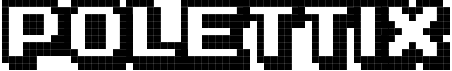I sometimes what to transfer a file from A to B and this file might be big. Like a Virtual Machine Image around 20 GB.
I discovered that BitTorrent can be quite powerful and robust for the file transfer, but unfortunately there is not too much information around as to set up a “personal” file sharing chain.
One of the things that seem to be available are the DHT or trackerless torrents. Well, I did not manage to make one work, so I had to revert to a more irritating method of setting up a tracker. Here’s how… without using uTorrent, that is not freely available in Linux.
The steps are quite simple:
- set up a Tracker
- generate a torrent file
- start a BitTorrent client where the file to transfer is, using the torrent file to load it
- send the torrent file to the recipient and start another BitTorrent client with it.
We will see all of them step by step.
Tools
We will use the standard BitTorrent client:
- tarball from SourceForge
- a snapshot of the above taken on February 1st, 2015
Unpack the whole thing and get into the BitTorrent directory. We’ll call
the directory you are into $BT.
Tracker Set-Up
The tracker is a server program that helps… tracking the download of the
different chunks by the interested clients. It acts as a very minimal web
server that only accepts GET requests to a specific URI and with a
specific command line. You will not have to worry about this.
You have to choose a port where your tracker will listen. We will just select 12345 for our example, so you only have to start the tracker:
cd "$BT"
port=12345
./bttrack.py --port $port --dfile dfile-$port >"log-$port.log" 2>&1 <<<'' &This will start a Tracker in the background, listening on all the
interfaces at the port of your choice. The related URI is the following:
http://your-server:12345/announce/.
Of course, we are assuming that the Tracker can be reached through port
12345 of server your-server… adjust according to your environment!
Torrent File Creation
You don’t necessarily have a running Tracker to generate the torrent file, but you will need one anyway… There are only a few really important things to generate the torrent file: the Tracker’s URI and the file to transfer. The command is pretty straightforward:
./btmakemetafile.py inputfile.ext http://your-server:12345/announce \
--target mystuff.torrentBitTorrent Client, Server-side
This is quite easy… but with a twist. The client on the server will be
installed in the same host as the tracker, and this is a problem because the
server normally relies upon the connection details (IP address) to
figure out where the peer is. In this case, it’s highly likely that you would
get some local address! Luckily there’s a parameter around this: --ip.
./btdownloadheadless.py --ip $visible_ip --minport 54321 --maxport 54321 \
"$torrentpath"As said, you should set $visible_ip to some address of the
serving machine that can be reached by the intended peer.
You will have to start this command from the place where your file is, otherwise this instance will try to download the relevant file instead of seeding it.
The $torrenpath is supposed to carry the path to the torrent
file generated in the previous step.
As you can see, we also chose to stick to a single port. This is important later for setting up rules in the firewall.
BitTorrent Client, Client-side
Here comes finally when you can download the torrent from the destination. All you have to do is to send the torrent file (that is way more compact!) to the recipient, and tell them to use their favourite BitTorrent client to download it. Voilà!
Don’t Forget the Firewall!
If you are using some firewall you will have to ensure that the ports are open. Most probably, the firewall will be iptables, in which case:
# this is for the Tracker
sudo iptables -A INPUT -p tcp -m tcp --dport 12345 -j ACCEPT
# this is for the Client
sudo iptables -A INPUT -p tcp -m tcp --dport 54321 -j ACCEPTPacking it all
The following script can be executed on the host where you will be serving the file. You can provide a port for the tracker, or let it get one for you. It assumes that the following port is free as well, and assigns it to the client (yes, not that robust).
#!/bin/bash
filename=$1
port=${2:-$(perl -e 'print int(50000 + rand 15000)')}
hostname=${3:-$(hostname)}
ip=${4:-$(dig "$hostname" +short)}
CLIENTPORT=$(($port + 1))
BINDIR=$(dirname "$0")
BINDIR=$(readlink -f "$BINDIR")
BTTRACK="$BINDIR/bttrack.py"
BTCLIENT="$BINDIR/btdownloadheadless.py"
BTTORRENTCREATOR="$BINDIR/btmakemetafile.py"
TORRENTFILE="$(basename "$filename")-$port.torrent"
# Create torrent file
"$BTTORRENTCREATOR" "$filename" "http://$hostname:$port/announce" \
--target "$TORRENTFILE"
echo "created: $TORRENTFILE"
# Start tracker, save pid for later
"$BTTRACK" --port $port --dfile dfile-$port \
>"tracker-$port.log" 2>&1 <<<'' &
PID=$!
# Open ports. The client is blocking, so this has to be done before
sudo iptables -A INPUT -p tcp -m tcp --dport $port -j ACCEPT
sudo iptables -A INPUT -p tcp -m tcp --dport $CLIENTPORT -j ACCEPT
# Start client
"$BTCLIENT" --ip "${ip:-$hostname}" \
--minport $CLIENTPORT \
--maxport $CLIENTPORT \
"$TORRENTFILE" >"client-$CLIENTPORT.log" 2>&
# When client is interrupted, clean all up
sudo iptables -D INPUT -p tcp -m tcp --dport $port -j ACCEPT
sudo iptables -D INPUT -p tcp -m tcp --dport $CLIENTPORT -j ACCEPT
kill "$PID"
rm "$TORRENTFILE" "dfile-$port" "client-$CLIENTPORT.log" "tracker-$port.log"