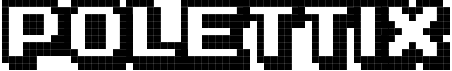Telegram is a messagging platform/App much like WhatsApp and companions. One nifty feature is that it allows integrating bots, contarily to WhatsApp… let’s see an example in Perl.
Telegram Bot HowTo
There are a few steps to get your bot up to speed, full instructions here. The gist is:
- register yourself in Telegram
- this allows you to register your bot
- open a chat with BotFather and follow instructions
- you will need to provide a name for your bot, we’ll call it prova_bot in the following;
- at the end of the process you are provided with a token, that is
a string like
nnnnnnnnn:ssssssssssssssssssssssss-sssssssssswherenare digits andsare alphanumeric characters
- code your bot
- connect to Telegram authenticating with the token obtained in a previous step
In the following, we will assume that you set your token in the
environment variable TOKEN, e.g. in a bash shell:
$ export TOKEN='nnnnnnnnn:ssssssssssssssssssssssss-ssssssssss'A Very Simple Telegram Bot
For building our bot we will rely upon Bot::ChatBots::Telegram from CPAN. We’ll just take the example:
#!/usr/bin/env perl
use strict;
use warnings;
use Log::Any::Adapter qw< Stderr >;
use Bot::ChatBots::Telegram::LongPoll;
my $token = shift || $ENV{TOKEN};
my $lp = Bot::ChatBots::Telegram::LongPoll->new(
token => $token,
processor => \&processor,
start => 1,
);
sub processor { # tube-compliant
my $record = shift;
my $text = $record->{payload}{text};
print "$text\n";
$record->{send_response} = "you said: '$text'";
return $record; # follow on..
}Save this as longpoll. Now you can just start the bot (make sure to have
Bot::ChatBots::Telegram installed and reachable!):
$ perl longpoll "$TOKEN"If you exported the environment variable TOKEN you don’t need to pass
it on the command line of course.
At this point you’re ready to connect to your bot! Assuming, again, that your bot’s name is prova_bot, you can look for it in Telegram (its address would be https://telegram.me/prova_bot if you use the web application in a browser). Start chatting with it and it will echo everything back! Very useful!
What is happening:
- your application is running a loop and constantly querying Telegram’s
API to seek new incoming messages. This method is called
polling and this is why we named our file
longpoll; - as soon as any message is received,
Bot::ChatBots::Telegram::LongPollputs it in a data structure and calls yourprocessorsub defined in the file. This is the sense of the lineprocessor => \&processor; - you process the incoming message as you like in your own callback
function. It is supposed to return the record itself or something else,
see Data::Tubes for more details. If you “just” want to send
a simple textual response, just populate the
send_responsekey as in the example file above, but of course you might want to explore sending photos, videos, documents, etc. etc.
A few considerations:
- PRO: extremely simple to setup
- PRO: allows testing your own logic very quickly, just stop and restart the process
- PRO: works well from anywhere with access to the Telegram API endpoint as a client (hence also behind proxies)
- CON: the polling mechanism is suboptimal
Growing Up: Web Hooks
The Telegram API also allows using a different mechanism for connecting a bot, called webhook. In this alternative you can provide a callback URL served by your bot: whenever one or more messages are available for it, Telegram will take care to send them along to that endpoint. No more polling, yay!
Here is an example that we will put in a file webhook:
#!/usr/bin/env perl
use strict;
use warnings;
use Log::Any qw< $log >;
use Log::Any::Adapter;
use Mojolicious::Lite;
Log::Any::Adapter->set('Stderr');
my $token = $ENV{TOKEN};
my $bot_url = $ENV{BOT_URL} || 'https://example.com/mybot';
plugin 'Bot::ChatBots::Telegram' => instances => [
[
'WebHook',
processor => \&processor,
register => 1,
token => $token,
unregister => 0,
url => $bot_url,
],
];
app->start;
sub processor { # tube-compliant
my $record = shift;
my $text = $record->{payload}{text};
print "$text\n";
$record->{send_response} = "you said: '$text'";
return $record; # follow on..
}The processor function is exactly the same as before, which is good: as
soon as you are ready to step up your bot as a web hook, you don’t need
to change your logic, just switch gears in the interface towards
Telegram.
The script is started like this:
$ # set TOKEN
$ # set BOT_URL
$ perl webhook daemonWe are relying upon Mojolicious here, that will start a server to implement the bot endpoint; see the documentation for all options upon starting the program.
We are supposed to provide the exact location of this endpoint in the
Internet, in a place reachable by the Telegram API, which is why
we have to set the variable BOT_URL.
One requirement when using web hooks is that the URL MUST be secure, i.e.
the scheme must be HTTPS. This means that you will have to setup certificates
and the proper encryption layer, which is in any case quite easy to do with
Mojolicious. You will probably have to read a bit more if you plan on
running the application behind a reverse proxy.
Summarizing:
- PRO: production level, allows you to start multiple instances and distribute the load instead of relying on polling
- CON: quite more difficult to set up:
- requires setting up TLS, which means either generating certificates or getting valid ones (e.g. see Let’s Encrypt for this)
- requires a place that is visible from Telegram’s servers, i.e. exposed on the Internet (with all security implications…)
Security Caveat
You have to do your homework and assess the security of Telegram for your case. I read around that they basically baked their own security layer which is normally suboptimal. Additionally, it’s not possible to use bots in private encrypted chats.
Release Your Bots!
I hope you were intrigued by the simplicity to build a bot for Telegram.
We did just a little more than Hello, World! of course, but the logic of
your bot is… yours! You know that you can do without much of the
scaffolding, because it’s already there for you.
Have fun!
Updates
Updates since the initial publishing of this post:
- The longpoll example has been updated to initialize
Log::Any, so the verbatim copy above has been updated accordingly.