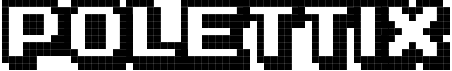In our first post about dibs we saw how to use it as
a different kind of multistage Dockerfile. While I already prefer it this
way (all the &&s quickly annoy me), a lot revolves around reuse.
If you’re a programmer, you probably don’t need to be told why reuse is important. If you’re not, you probably don’t care!
There Is More Than One Way To Reuse It, anyway! In this post we will start from YAML, with more to come in future posts.
Curious about the whole Dibs Saga? See a list of all posts on dibs.
Table of Contents
The YAML Way
dibs’s format of election for the configuration file is YAML. In particular, dibs relies upon YAML::XS, which ultimately supports version 1.1 of YAML.
OK, why YAML then? Simply put, it is readable, sufficiently concise, normally easy to use too, and allows describing complex data structures that can contain cross-references around (i.e. a directed graph as opposed to a simpler tree, like JSON).
This is the first space for reuse available, and you are encouraged to leverage it liberally.
Constants
Let’s start from an example coming from the first post:
actions:
# ...
bundle-base:
- from: alpine 3.6
# ...
- name: save base image for bundle
tags: sample-mojo-alien01-bundlebase:latest
bundle:
- from: sample-mojo-alien01-bundlebase:latest
# ...
# ...Here, we moved part of the activities from the previous bundle action on
to a bundle-base sketch, whose goal is to produce a base image named
sample-mojo-alien01-bundlebase:latest. This base image is then used as
the starting point in the new bundle sketch.
Fact is, there are a couple of issues with this:
sample-mojo-alien01-bundlebase:latestis indeed very long to write and proportionally (exponentially?) easy to get wrong- the time we need to change this name, it must happen in at least two places in the configuration file.
YAML aliases to the rescue then:
actions:
# ...
bundle-base:
- from: alpine 3.6
# ...
- name: save base image for bundle
tags: &bundlebase sample-mojo-alien01-bundlebase:latest
bundle:
- from: *bundlebase
# ...
# ...At least, now we can be sure of a few things:
- getting an alias wrong will make parsing complain loudly, so we’re protected from typos. This is pretty much what would happen with using constants in a program, instead of magic values;
- changing the name of the base image is now a piece of cake: just do it in one place and you’re all set.
You don’t necessarily have to stop here anyway. dibs’s configuration file is not picky about the keys you use (hopefully this will not bite in the medium-long term), so why not place constants at the beginning?
constants:
- &buildbase sample-mojo-alien01-buildbase:latest
- &bundlebase sample-mojo-alien01-bundlebase:latest
actions:
# ...
build-base:
# ...
- name: save base image for build
tags: *buildbase
build:
- from: *buildbase
# ...
bundle-base:
# ...
- name: save base image for bundle
tags: *bundlebase
bundle:
- from: *bundlebase
# ...
# ...All in all, we’re just reusing some programming wisdom in structuring the names of our artifacts.
Almost Anything, Actually
Nothing stops us from reusing other parts too, which leads us to yet another way to factor user creation out (in addition to what we saw last time):
constants:
- &createuserscript |
#!/bin/sh
set -e
exec >&2
adduser -D -h /app ada
# ...
actions:
# ...
build-base:
- from: alpine 3.6
- pack: {run: *createuserscript}
# ...
bundle-base:
- from: alpine 3.6
- pack: {run: *createuserscript}
# ...
# ...So, anywhere you see space for factoring things out of the box, just do it!
Enough YAML’ing
Well, we’re at the end of this post. Release early, release often! Let me know in the comments what’s not clear, or pretty much anything else that makes sense for this article!