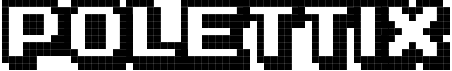In a previous post (meet the packs) we saw that there’s more than one way to make your packs generic and avoid the dreaded copy-and-paste syndrome. In particular, environment variables can come to the rescue, but this comes at a cost: whenever you define an environment variable when calling Docker, and save the container, it’s there to remain (unless overridden, of course). Do we really need this?
Curious about the whole Dibs Saga? See a list of all posts on dibs.
Table of Contents
Environment Over Arguments
The simple answer might just be that if we don’t want to pollute the environment, we just don’t do it. This was probably a bad joke, I promise that I didn’t mean that.
Sometimes environment variables are superior to command line arguments because they can be draw directly from the calling environment itself. As an example, consider the following fragment:
packs:
example:
run: |
#!/bin/sh
exec >&2
printf '%s\n' "Hello $WORLD! Happy $HOLIDAY!"
actions:
# ...
override:
name: call scripts with overridden environment
pack: example
env:
- WORLD: You
- HOLIDAY: Easter
get-from-outside:
name: call scripts with overridden environment
pack: example
env:
- WORLD
- HOLIDAYWhen override is called, it’s just like we say in the previous article:
environment variables are set and the string Hello You! Happy Easter! is
printed out.
On the other hand, when get-from-outside is executed, the WORLD and
HOLIDAY values are taken from the environment as seen by the process
that is running dibs itself, so you can put whatever you want:
$ WORLD=Everyone HOLIDAY='New Year' dibs ...So How To Avoid Pollution?
There are a host ways to avoid polluting the container’s environment, and we will discover them in due time: functions to put environment variables in the argument list, saving stuff in files, etc.
BUT.
If you think that taking stuff from the environment calling dibs is too
neat to ditch away, you’re in good company because I do as well. This is
why enviles exist: the ease of environment variables, but bottled into
files that are 100% biodegradable and leave no trace in the environment.
In the definition of the stroke, just change env into envile and
you’re done:
packs:
# ... stay tuned for how to use enviles! ...
actions:
# ...
override:
name: call scripts with overridden environment
pack: example
envile:
- WORLD: You
- HOLIDAY: Easter
get-from-outside:
name: call scripts with overridden environment
pack: example
envile:
- WORLD
- HOLIDAYIt works exactly as before: defines a key-value pair, optionally
taking it from the calling environment (in the case of
get-from-outside). The result is that a file named after the key is
saved, holding the value as the file’s content.
This means, of course, changing a bit our script to take this into account, but let’s proceed with order.
Where Are My Enviles?
First of all: where does the container find the enviles? Turns out they
are in the simplest place possible: the current working directory. In
other terms, when dibs calls the container, it creates a directory with
all the enviles inside, mounts it inside the container and then runs it
setting that directory as the working directory.
Hence, for example, the script to print out the message might be changed as follows:
packs:
example:
run: |
#!/bin/sh
exec >&2
WORLD="$(cat WORLD)"
HOLIDAY="$(cat HOLIDAY)"
printf '%s\n' "Hello $WORLD! Happy $HOLIDAY!"At this point, if you think it’s important, it’s safe to also export those variables in the environment: they will not be written in the stone of the new container image layer.
Wasn’t Lazyness A Virtue?
If you’re lazy - or you’re in the mood for it - you can export all enviles
in the environment using the provided shell script export-enviles.sh,
again in the current directory. So our example turns to this:
packs:
example:
run: |
#!/bin/sh
exec >&2
. export-enviles.sh
printf '%s\n' "Hello $WORLD! Happy $HOLIDAY!"It’s important that you source the script and don’t execute it… otherwise you’ll be exporting in a sub-process and will not get the variables!
The trick above works for any number of enviles, so it’s a reasonable addition to your shell scripts if you want to go the envile route.
Notable Enviles
It turns out that Dibs itself uses enviles to provide some dibs-specific information to the programs that run in containers, should they need it. Hopefully the list is going to grow, but as of this post you should at least find the following:
- running info: some info about the current run, like:
DIBS_ID: and identifier for the run of dibs;DIBS_STROKE_NAME: the name assigned to the stroke that is running;DIBS_DATE: the date of execution of this run of dibs;DIBS_TIME: the time of executiom of this run of dibs;DIBS_EPOCH: the Unix epoch of execution of this run of dibs.
- directories: as we will see, Dibs relies on a few directories that
are mounted from the host filesystem into the container’s filesystem to
bridge the two worlds. The exact position of each of these directories
is available in the associated envile:
DIBS_DIR_SRCDIBS_DIR_CACHEDIBS_DIR_ENVILEDIBS_DIR_ENVIRONDIBS_DIR_PACK_DYNAMICDIBS_DIR_PACK_STATIC
Wrap Up
This should be all you need to know about enviles, let’s recap:
- Dibs provides an easy way to set environment variables passed in
a stroke, either setting them directly in the configuration file
dibs.yamlor getting from the surrounding environment (i.e. the environment as seen by thedibsprocess); - passing environment variables in a Docker container’s execution is going to permanently write that environment variable in the container image layer, which might not always be what you want/need;
- enviles provide a way around this, allowing you to effortlessly pass environment variables as files which can be later read in your program;
- as an added bonus, if your program is a shell script there’s even a way to export all enviles in the environment, requiring a single line addition to a script that would normally work with environment varieables;
- Dibs also sets some enviles to provide information that your programs might find useful, e.g. a run identifier (which you might include in a version tag, for example) or the position of different directories in the container’s filesystem.
Comments below, until next time have fun!